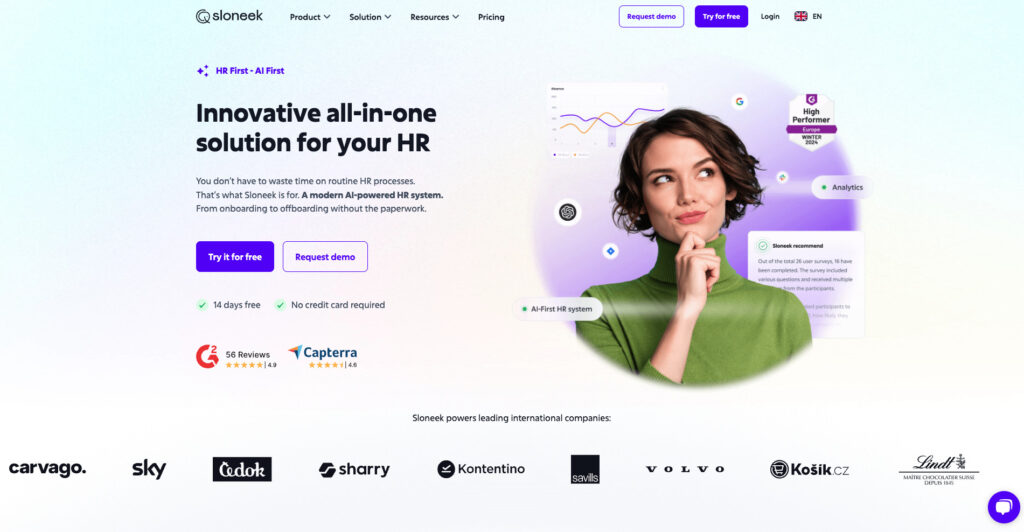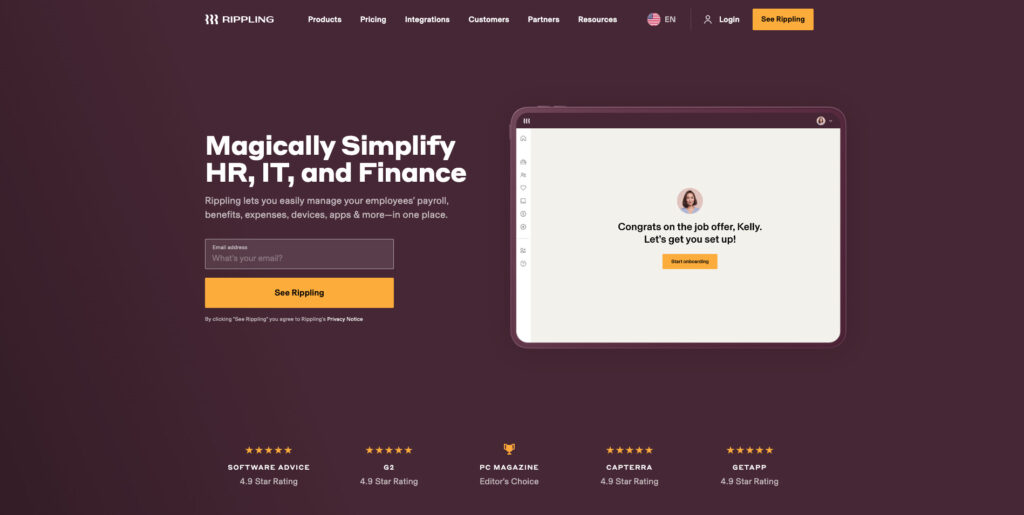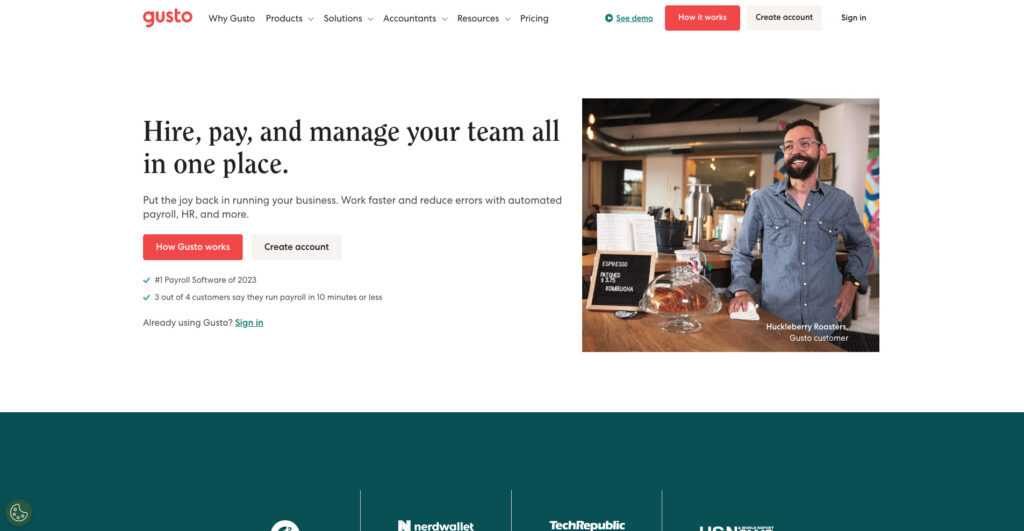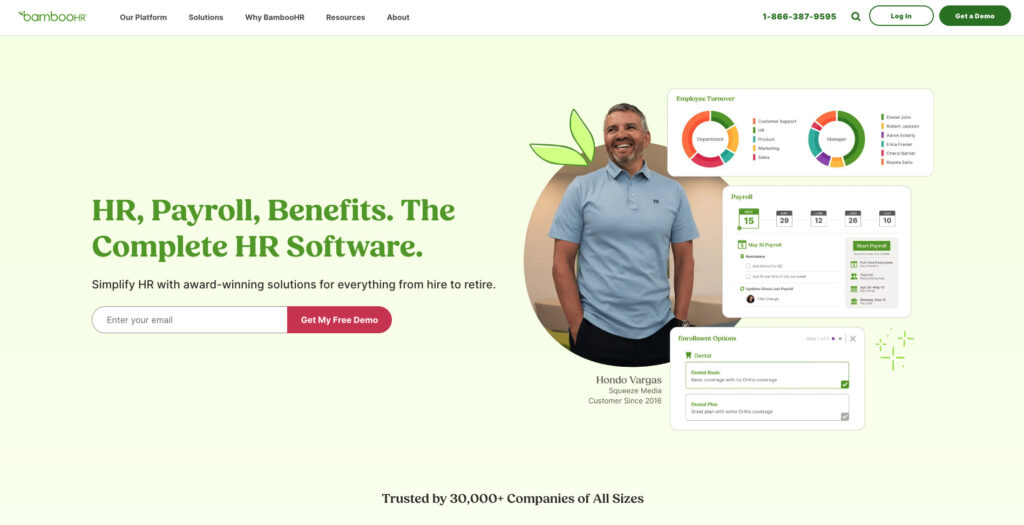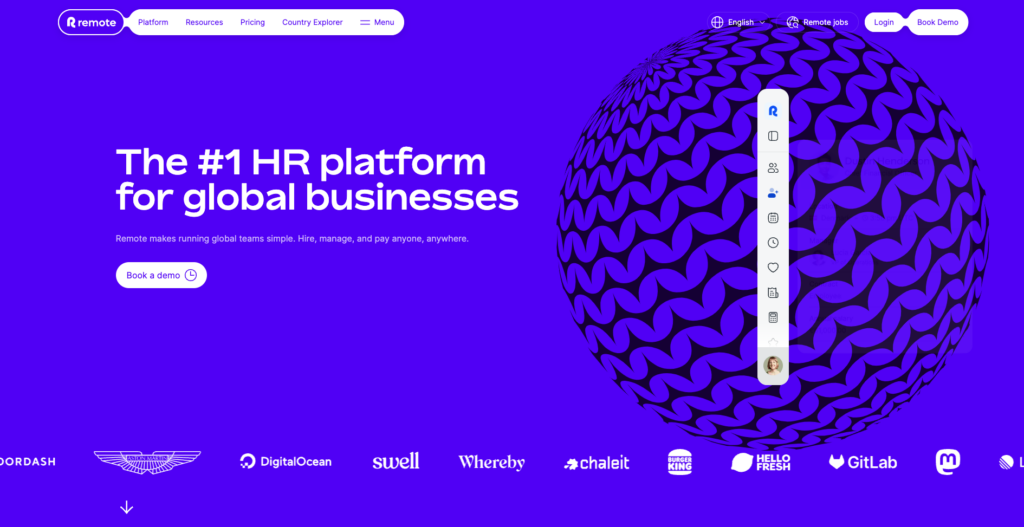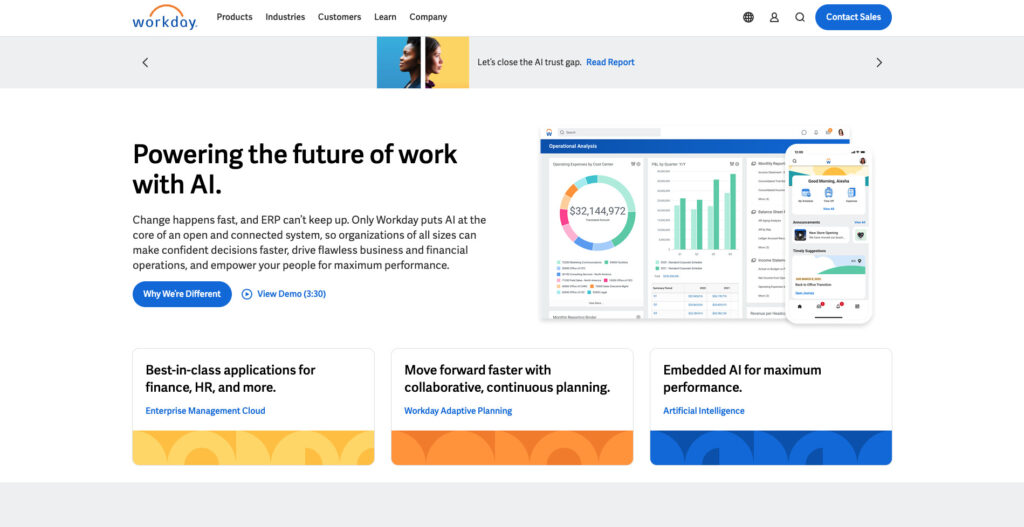Find the 7 Best Paychex Competitors for You in 2024

Embark on a journey to optimize your HR processes as we unveil a curated list of the top Paychex competitors in 2024.
This guide arms you with crucial insights, spanning from pricing structures to key features, ensuring you make an informed decision for your business’s success.
Let’s dive right in and see which HR software will suit you the best.
What is Paychex?
Paychex stands as a versatile HR software solution catering to a spectrum of businesses, from solo entrepreneurs to large enterprises with over 1,000 employees.
Focused on core HR needs, Paychex provides a streamlined approach without the complexity associated with larger HR tools. Notable is the lack of AI automation features and third-party integrations, an important distinction characteristic worth considering for some users.
While primarily operating in the US, Paychex’s features extend to accommodate regional specifics, such as the inclusion of 401(k) retirement plans. Beyond borders, Paychex’s influence is evident through rebranded versions tailored for users in Denmark and Germany.
Features: Why do companies need Paychex
Positioning itself as a time-saving HR tool, Paychex streamlines essential functions crucial for effective workforce management.
Whether it’s hiring, payroll processing, time tracking, retirement planning, or employee benefits, Paychex delivers a quite nice suite of key features as:
- Human Resources: Streamline your workforce from recruitment to retirement with dedicated HR professionals, in-app help, chat, and 24/7 phone support.
- Payroll Services: Pay employees seamlessly, automate tax payments, and integrate HR and benefits for faster, accurate processing.
- Time and Attendance: Enhance payroll accuracy by automating time tracking, improving productivity, and allowing time entry from anywhere.
- 401(k): Simplify retirement planning with Paychex, a top 401(k) recordkeeper, offering easy setup and seamless plan switching.
- Health and Benefits: Recruit and retain employees with top-tier health, dental, vision, and more, backed by decades of benefits experience.
What is the price for implementing Paychex?
Paychex offers a tiered pricing structure with three fundamental plans: Essentials, Select, and Pro.
The Essentials plan, starting at $39 per month plus $5 per employee, includes core features such as:
- electronically transferring wages
- self-service and mobile access for employees
- employee onboarding
- analytics and reports center
- new hire reporting
For other features, especially beyond the essentials in payroll services, you’re required to request a custom quote.
These additional functionalities, which can be acquired as add-ons or are integral to the higher-tier plans, don’t disclose their pricing on the website, necessitating contact with the sales team for personalized quotes.
While the Essentials plan offers a transparent starting point, the full spectrum of Paychex’s capabilities involves going through the hassle of contacting their sales team and exchanging emails and calls for a tailored and comprehensive understanding of their pricing options.
7 Best Paychex Competitors
1. Sloneek
Ranked at the pinnacle of HR solutions, Sloneek outshines Paychex with a unique blend of cost-effectiveness, transparency, and functionality.
A key standout among its competitors, Sloneek’s transparent pricing structure, user-friendly interface, and incorporation of AI make it a front-runner for businesses seeking an HR tool that goes above and beyond.
Transparent and Simple Pricing
Sloneek leads with transparent pricing, eliminating guesswork and providing businesses with immediate financial clarity.
Tailored HR Management for Global Teams
Sloneek excels in HR management for global teams, surpassing Paychex with its adaptability to modern workforce challenges.
Efficient Implementation and Free Onboarding
Sloneek prioritizes user-friendliness, offering swift implementation and free onboarding, setting it apart from potential complexities with Paychex.
Advanced AI Features
At the forefront of innovation, Sloneek integrates advanced AI features, including an HR AI Assistant and AI-generated job ads, ensuring businesses stay ahead in efficiency.
But don’t just take our word for it! Take a look at the customer reviews on G2.com, where you can find an impressive score of 4.8 starts.
Pricing
Sloneek keeps it wallet-friendly, kicking off at a mere $4 per user each month.
Need more bells and whistles? Just toss in an extra $2, and you’re looking at $6 per user monthly for all the features with no add-ons or hidden payments.
Sloneek lays it all out with transparent pricing, so you won’t have to go through the sales team – only, of course, if you are a larger enterprise that has more specific needs.
It’s budget-friendly brilliance that outshines Paychex.
Pros and Cons
| ✅ PROS | ❌ CONS |
| Transparent pricing starts at $4 / per month | No phone customer support |
| Live demo and 2-week trial | |
| User-friendly experience |
2. Rippling
Meet Rippling, a robust contender in the HR software arena, catering to the essential needs of businesses with its comprehensive set of HR functions.
Rippling’s user-friendly platform includes fundamental features like HR management, time tracking, and employee data management.
However, it’s worth noting that certain functions, like payroll and benefits management, are honed for the U.S. market.
Key features
Rippling stands tall with three distinct platforms – HR Cloud, IT Cloud, and Finance Cloud.
Rippling’s three platforms – HR Cloud, IT Cloud, and Finance Cloud – offer a range of features, including US payroll, benefits, global payroll, time and attendance, recruiting, and learning management.
Pricing
Rippling opts for a personalized quote system for its pricing.
In our previous investigations, Rippling used to feature budget-friendly plans, kicking off at $8 per user each month.
Determining the expenses tied to implementing Rippling now poses a challenge.
Pros and Cons
| ✅PROS | ❌CONS |
| Customizable platform | US-centric features |
| Complexity |
3. Gusto
Gusto steps into the spotlight as a user-friendly payroll and HR software, making waves with features like seamless employee onboarding, benefits management, time tracking, and compliance management.
Consider Gusto a robust contender against Paychex, offering a comparable set of features including payroll, hiring & onboarding, and time & attendance. Tailored for teams with over 10 employees, Gusto stands out as a noteworthy player among Paychex competitors.
Key features
Gusto simplifies payroll with smart technology, automatically syncing hours. Ideal for freelancers or larger enterprises, it offers essential features akin to Paychex, making it a versatile HR software choice.
Pricing
Gusto keeps it simple with three pricing tiers. The base plan starts at $40 monthly plus $6 per user, but if you’re eyeing more features, the Plus plan comes in at $80 monthly with an additional $12 per user.
Extras like priority support and HR resources will set you back another $8 per user. While packed with features, Gusto leans towards the higher end of the pricing spectrum among our options.
Pros and Cons
| ✅PROS | ❌CONS |
| User experience | No live chat |
| Transparent pricing | Scalability |
4. BambooHR
BambooHR earns its stripes in the HR software game, seamlessly combining basic features like employee onboarding and performance tracking.
Key features
This comprehensive tool caters to businesses, offering essential features such as employee data management, onboarding, payroll, and employee benefits.
Well-suited for smaller companies, BambooHR simplifies HR processes without the need for flashy AI and automation integrations.
Pricing
BambooHR takes a personalized approach to pricing, letting companies craft an HR solution that suits their unique needs.
But, like every coin, there’s another side – this custom approach might mean a longer journey to snag the perfect deal and get the software up and running.
Shifting to custom quotes could throw a curveball for companies keen on a straightforward breakdown of their HR software expenses.
Pros and Cons
| ✅PROS | ❌CONS |
| User-friendly experience | Customer support oriented towards the US |
| Hidden costs with ad-ons |
5. Remote
Remote emerges as a formidable competitor to Paychex, bringing to the table key features that cater to the needs of businesses navigating the global workforce landscape.
Key features
Remote’s arsenal includes crucial features like international hiring support, global payroll management, adherence to local regulations, employee benefits administration, and comprehensive HR and workforce management.
It proves to be an invaluable tool for businesses eyeing global expansion, prioritizing simplicity in international hiring processes, and ensuring seamless compliance with local regulations.
Pricing
If you’re all about managing contractors, the entry-level pricing starts at just $29 per contractor each month.
Now, for the big players with a global game plan, diving into international hiring where legal entities are a rare breed, the starting point for this plan is $599 per user per month.
Pros and Cons
| ✅ PROS | ❌ CONS |
| Live chat support | Pricing |
6. Personio
Personio is another HR software on our list that aims at putting all the basic and important features you need into one tool.
Key features
Personio brings a comprehensive suite to the table, encompassing essential HR functions like HR management and help desk, performance and development management, recruiting, and preliminary payroll processing.
However, it’s worth noting that Personio falls short in a few areas, missing features like assets management, holding structure management, and activity tracking.
Despite these gaps, Personio stakes its claim as a robust competitor in the realm of HR management.
Pricing
Personio customizes pricing to suit the unique needs of each business, involving negotiations with their sales team.
In the past, they offered pre-defined plans starting at $149 per month. Yet, transparent pricing is no more, and businesses should be prepared for potential higher costs with personalized quotes.
| ✅PROS | ❌CONS |
| A solid for small businesses | Pricing |
| No AI features |
7. Workday
In our lineup, Workday takes the final bow, presenting itself as a formidable global HR solution loaded with a rich tapestry of features.
Workday is ideally suited for those seeking an extended list of features in their HR toolkit, setting it apart as a compelling option among our Paychex competitors.
Key features
Workday proudly displays one of the most extensive feature lists in the HR software landscape.
However, the trick lies in cherry-picking the features that align with your unique needs, as adding more can up the final price.
Pricing
While Workday stands as a robust and all-encompassing choice, it’s vital to recognize that opting for this powerhouse might mean digging deeper into your pockets compared to Personio.
The precise cost hinges on the custom quote you snag, emphasizing the need to intricately align pricing with the unique requirements of your business.
Pros and Cons
| ✅PROS | ❌CONS |
| Comprehensive solution | Complex implementation |
| Cost |
Final Thoughts
It’s clear that each contender brings a unique flavor to the table.
Streamlining core HR functions, Paychex serves a spectrum of businesses, but its offerings lack some of the advanced features present in the field.
As we’ve explored Paychex competitors and taken a closer look at their pricing, features, and pros and cons, here’s a brief summary of our guide for 2024.
The best cost-effective advanced HR tool with AI features – Sloneek
The best solution for comprehensive global HR needs – Rippling
The optimal choice for streamlining HR operations – Gusto
The most user-friendly toolkit – BambooHR
The best fit for addressing global workforce needs – Remote
The top solution for small and medium businesses – Personio
The top choice with an extensive feature list – Workday
We believe this comprehensive blog has helped you find what you were looking for. Since you’re already here, how about having a chat about what Sloneek can offer you for $4 or $6 per month?