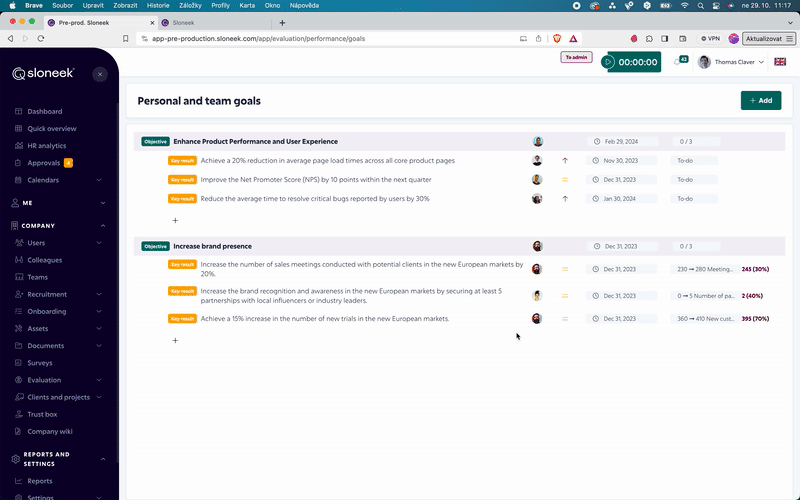Updating and evaluating objectives and key results
Update the level of achievement of assigned goals, evaluate them at all levels.
For a detailed description of the permissions of each user role for setting and managing targets, see the article here.
You can modify and update settings based on system roles as follows:
- Administrators and Account Owners: from the left menu Company / Evaluation / Performance, from the left menu Me / My Goals, or from the User folder, from the Evaluation tab.
- Team Managers: from the left menu Company / Colleagues / User folder / Evaluation tab, or from the left menu Me / My Goals.
- Regular users: from the left menu Me / My Goals.
Updating the key result value
Each target has 2 assessment options depending on its settings:
📍Metrics
📍Word progress evaluation
You make the adjustment in the sub-goal detail.
Tracking changes
In relation to the system roles, the monitoring of progress is carried out as follows:
- Administrators and Account Owners: from the left menu Company / Evaluation / Performance, from the left menu Me / My Goals, or from the user tab, from the Evaluation tab.
- Team Managers: from the left menu Company / Colleagues / User folder / Evaluation tab, or from the left menu Me / My Goals.
- Regular users: from the left menu Me / My goals.
You will be informed of any changes via notifications in the app and via email.