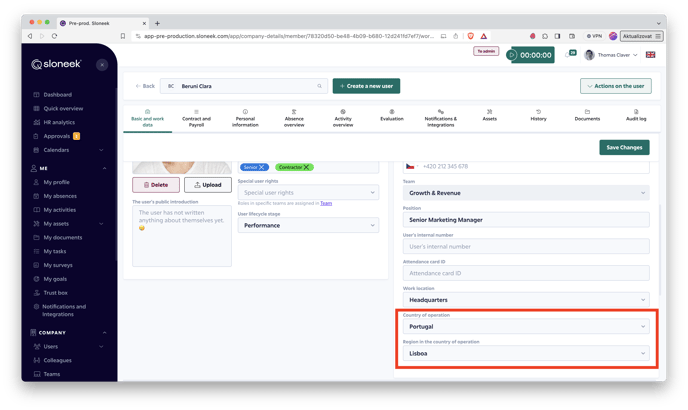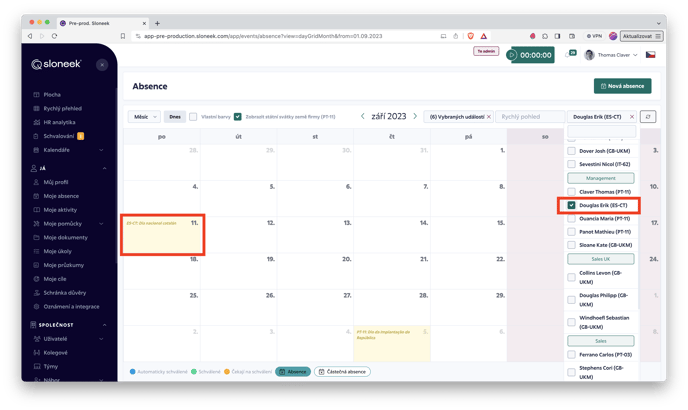International team/company structure
When your company has employees in different countries or you want to have multiple (international) companies under one account. Switch between calendars, keep track of your people’s public holidays and plan absences efficiently.
If you have employees in different countries, it is often necessary to take into account the public holidays in each of the countries in which the employees work when planning absences or calculating the work fund. At Sloneek, this is easy. 👇
Case
The team includes employees from the United Kingdom, Sweden and Portugal. When planning holidays, the team manager needs to take into account when these employees have public holidays in their countries.
How to do it in 2 steps?
In each user’s folder, you will find the Country of operation and Region in the country of operation rows. For an employee who works from the United Kingdom, you will assign the United Kingdom as the country of operation, for an employee from Portugal you will assign Portugal. You also have the option of assigning a country of operation identical to the company’s country.
Please note: This action can only be performed by administrators or the account owner. More about user roles here.
Once you assign a user to a country, the system automatically detects their public holidays and calculates the work fund for that month and takes absences into account.
In the second step, the team manager can then go to the absence calendar and quickly filter out the employees they need to see. For each user, the country code is shown in parentheses. When the manager includes a user who works in the UK in the filter, the system will automatically display UK public holidays in the calendar. Similarly, if you filter e.g. your Spanish colleague, you will see Spanish public holidays (reflecting regions).
At the same time, however, you can display the public holidays of the company’s “home” country, as set up when the account was created in Sloneek. This is done by using the checkbox above the calendar.
In practice, the manager can see the public holidays of the United Kingdom, where their company is based, and the public holidays of his Spanish or Swedish subordinate in the calendar. This will give him a perfect picture of how to plan everything.
What about the reports?
The moment you assign a user’s country of work in their card, the system automatically pulls the public holidays of that country from the database and calculates the user’s work fund for a given month based on that. This will of course also be reflected in all reports, where the net working fund for the month will be “adjusted” from public holidays.
If the user has a public holiday in their country in a given month, this information will also be reflected in the absence reports. In the Combined report, the absences will be equal to the number of hours the user should normally work on that day (for an 8-hour working day, the absences will show 8). On the other hand, in the Monthly report of hours worked or in the Working hours report, the value 0 will be displayed for a particular day.